| The Effects Tab With the Effects tab selected, you are working on the main object itself to adjust the effects applied to the main object. There is a radio button for choosing the four kinds of Effects. You can choose from Emboss, Bevel, Distress or Gloss. For each kind of effect you can add effect on one another. Choose to adjust the highs and lows of the Light color. Choose the percentage of Intensity of the highs and lows for each. Use the Direction trackball to adjust the position of the lighting. And under Distress Kind choose from Inside, Outside, Pillow or Full and a width for each of the effects. 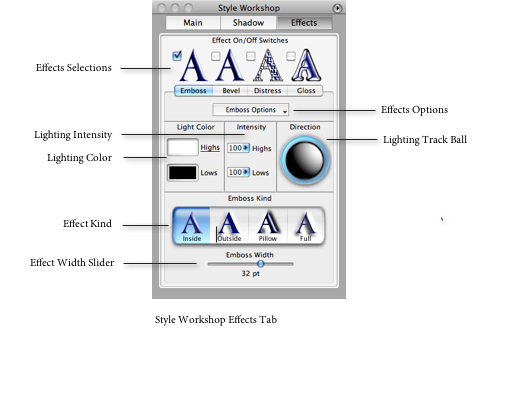 |