Distortion Menu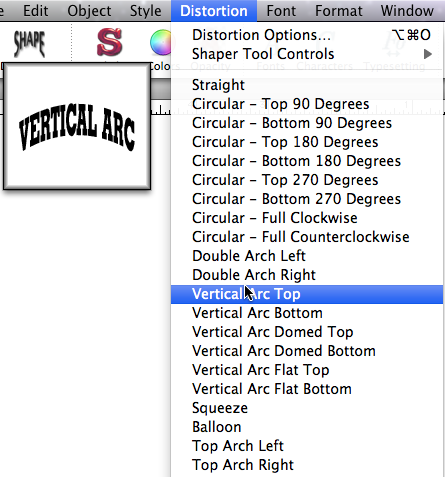 The Distortion menu contains commands used for styling type. The Distortion Options command allows you to manipulate character shapes with or without constraint, by choosing Character Shape and selecting Flexible, Aligned to Top, or Aligned to Bottom. The following options are used in conjunction with the Shaper tool, defining how the Shaper tool works: Independent Controls, Link Top and Bottom, Mirror Top and Bottom, Link Left and Right, Mirror Left and Right, Curve Top, and Curve Bottom. Double Bezier Controls adds a second set of Bezier control points to an object and Smooth Center Joins affects the point which separates the Double Bezier curves on the Shaper line. The Shape menu also allows you to scroll and choose shapes for TypeStyler objects (straight, circular, double arch, perspective, etc.). |