Format Menu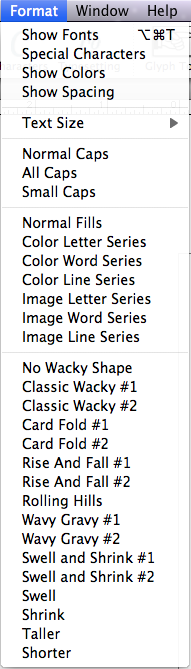 The Format menu gives you access to Macintosh Fonts panel (Show Fonts), Characters panel (Special Characters), Colors panel (Show Colors), and to the TypeStyler Typesetting panel (Show Spacing). Set the text size of selected headline and body text objects or of text within the Text entry and editing panel (Text Size). You can also access other TypeStyler’s special effects. You can choose from normal mixed case characters (Normal Caps), all upper case characters (All Caps) or user defined Small Caps. The Fill Series Editor which is access from theTypesetting panel allows you to specify a series of colors or image fills for your text objects. You can choose between Normal Fills, Color Series or Image Series fills. The Format menu also allows you to apply Wacky Shapes to your TypeStyler text objects. The Wacky Shape Editor which is access from theTypesetting panel allows you to edit the jostle amount and to shuffle the beginning baseline point of the Wacky sequence. Working with the effects in the Format menu keeps all your objects style settings intact while allowing you to add additional style effects to Libraries or Custom Styles. |