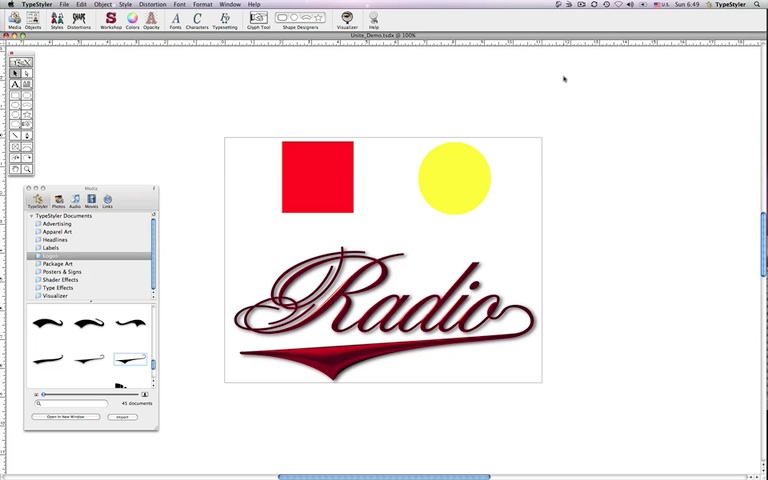| Unite Replaces all the active objects with a new object which occupies the total space of all the original active objects. 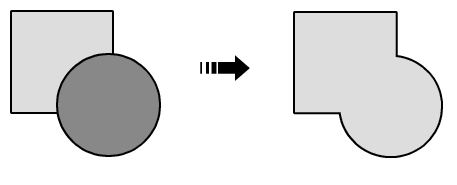 Adding tails or other flourishes to text has never been easier. Simply draw or import the flourish shape, then position it on top of the text so it overlaps, and choose "Unite" from the Object menu to fuse them together.  We can attach the two tails above by moving them so they overlap the descenders of the 'y' and 'g'. Select Unite from the Object menu to fuse the objects, creating a single "swash object" as shown below.  Watch the video tutorial: |