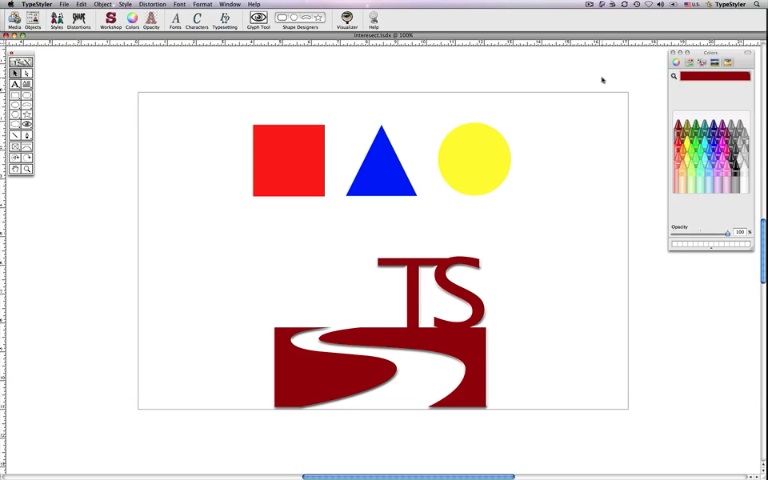| Intersect Replaces all the active objects with a new object which occupies only the space that was shared by all the original active objects. 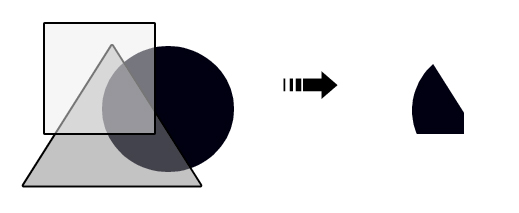 To create a quick TypeStyler 3 logo, we started with the "P" from the WebDings font, which looks like a winding road approaching a pine tree. To get rid of the pine tree part, we grow a panel over the lower half and then select "Intersect" from the Object menu. This, in effect, chopped out the pine tree. 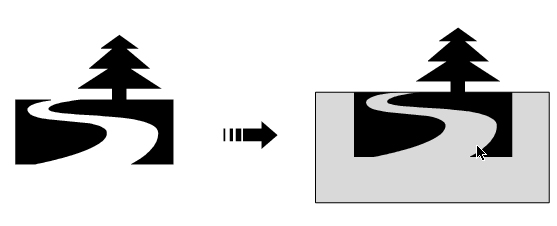 To finish the logo, we placed the "TS3" in place of the pine tree and selected "Unite" from the Object menu. The shapes are still vectors and can be edited with path editing tools.They can also be plotted or cut by a vinyl sign cutter. 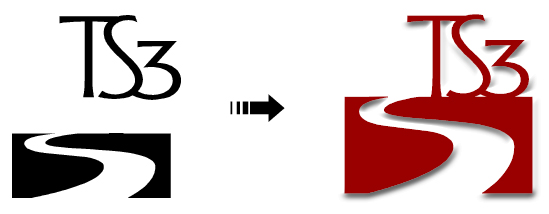 Watch the video tutorial: |