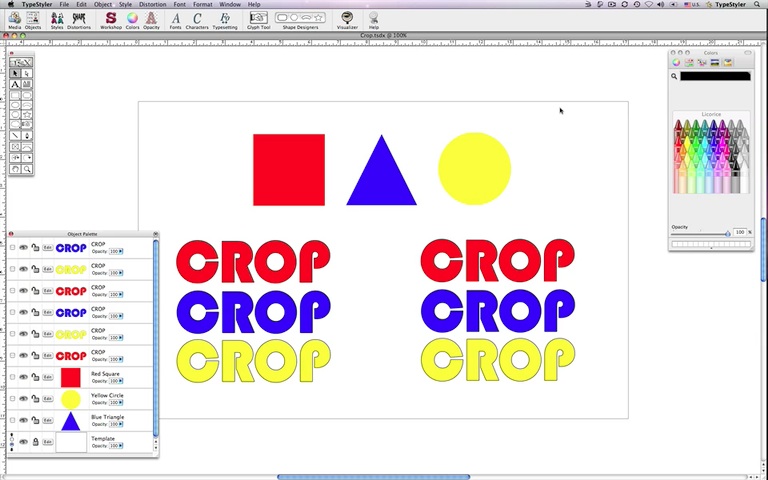| Crop Removes areas of underlying objects that are not covered by the top-most active object. The crop object is then deleted. 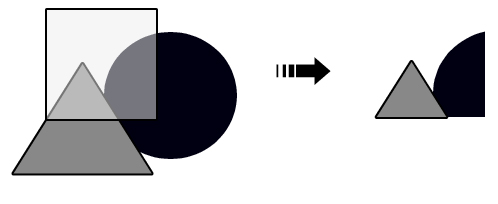 The text below the panel is cropped to the area inside the circle. It's helpful to make the Crop object transparent so that you can see the objects beneath it. 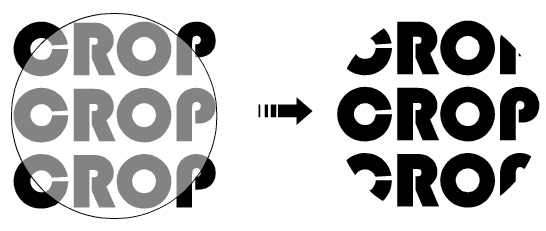 The resulting objects' paths have been altered to fit within the cropping area. This means that the shapes are still vectors and can be edited with path editing tools. It also means that they can still be plotted or cut by a vinyl sign cutter. Watch the video tutorial: |