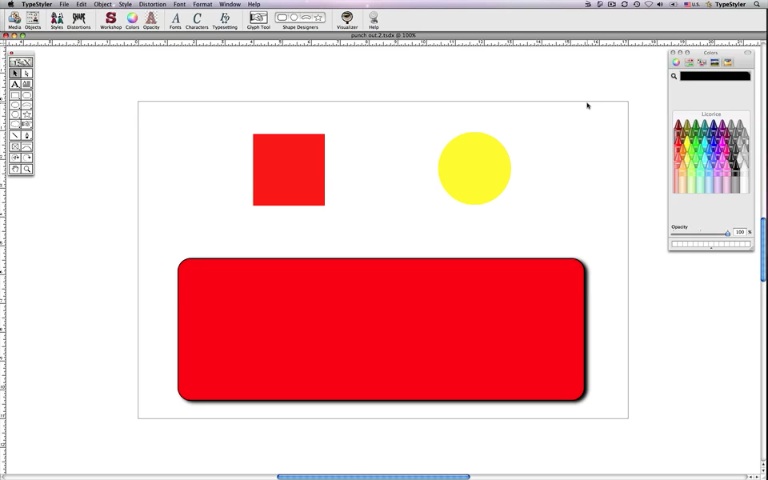| Punch Out Punches out areas of objects that are obscured by the top-most object. 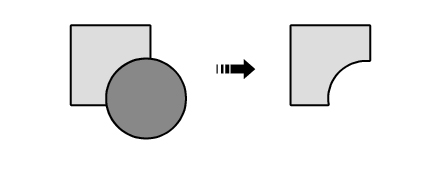 Create a custom background by overlapping panel shapes and selecting "Unite" to fuse the objects. Then make the marquee lights by option-click-dragging duplicates of a small oval panel around the edge of the shape. Select all the marquee lights and Unite them so they are one object. Select "Punch Out" with both the background and the lights active. 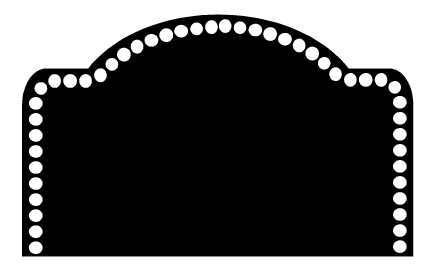 Finish the Marquee Headline by placing the "Now Playing" headline from the Unite example onto our custom background. Select both the headline and background and then Punch Out to cut the headline out of the background.  Watch the video tutorial: |